Benchmark
Benchmark setup
- Install all critical updates to ensure your operating system is up to date.
- Install the latest approved drivers for your hardware.
- Install 3DMark Timespy and CrystalDiskMark
Measurement procedure
- Restart the computer or device.
- Wait 2 minutes for startup to complete.
- Close other programs, including those that may be running in the background.
- Wait for 15 minutes.
- Run the benchmark.
Based on https://benchmarks.ul.com/support/how-to-benchmark
Benchmark software
One of benchmarking programs had VM detection so i checked youtube for vfio benchmarks in order to quickly find out software that works well on VM.
- CrystalDiskMark
- 3DMark Timespy
Results
Results of benchmark
3DMark Timespy
Timespy benchmark to test CPU and GPU perfomance.
Bare-metal
| #/NAME | GPU | CPU | ALL |
|---|---|---|---|
| 1 | 8023 | 7958 | 8013 |
| 2 | 8018 | 7950 | 8007 |
| 3 | 7972 | 8021 | 7979 |
| AVG | 8004 | 7976 | 8000 |
VM
Coming soon.
CrystalDiskMark
Crystaldisk mark with Real World preset
Bare-metal
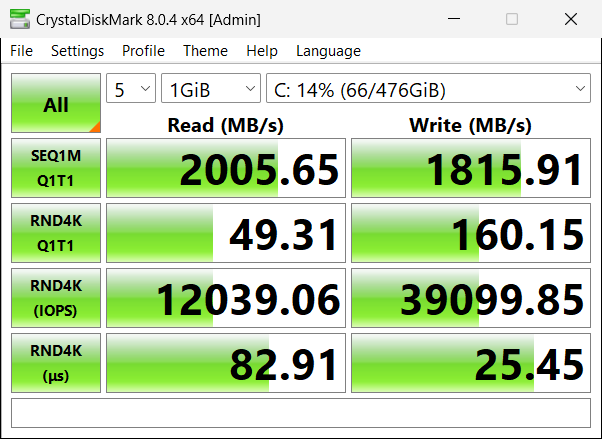
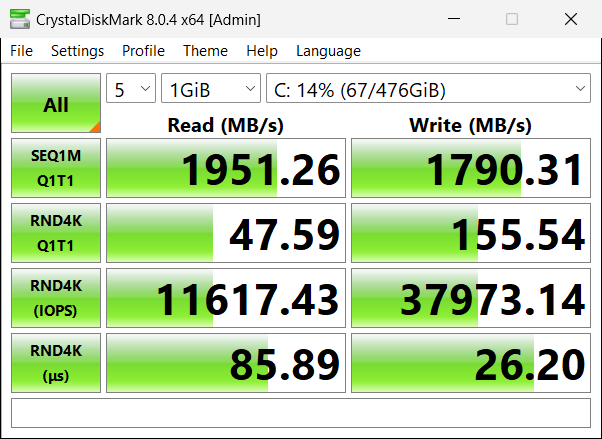
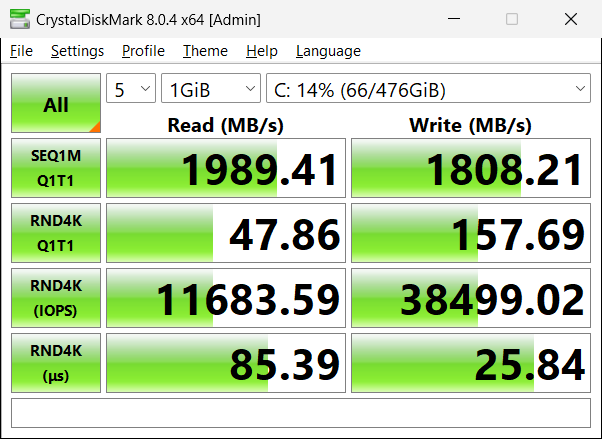
VM
Coming soon.